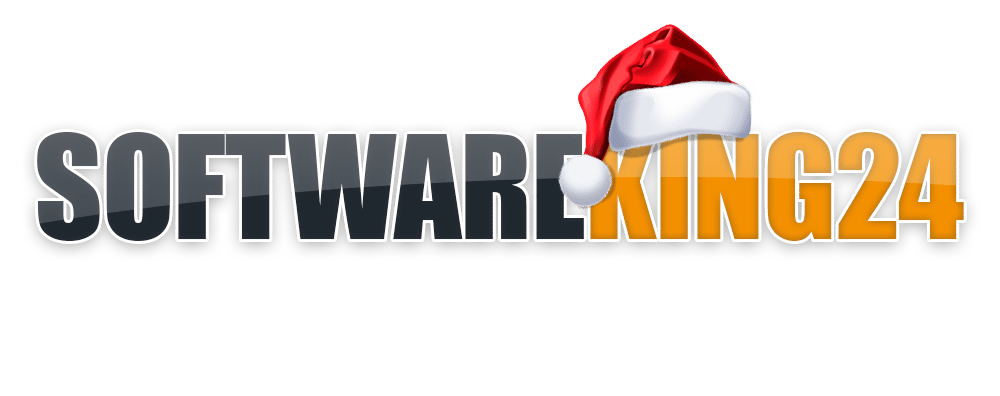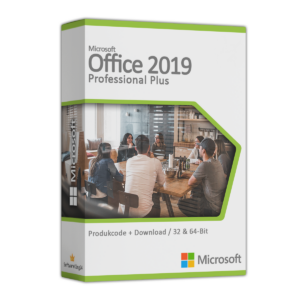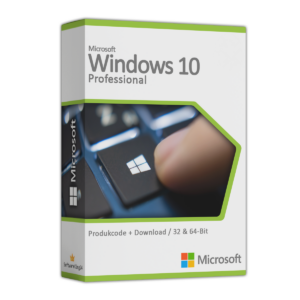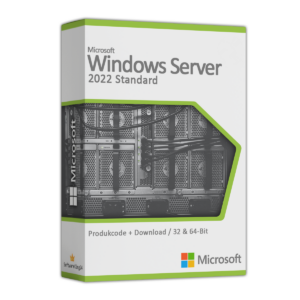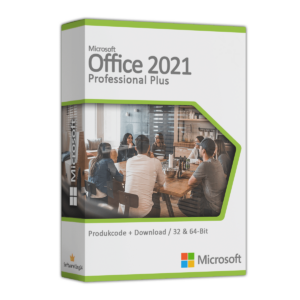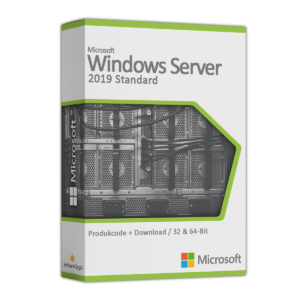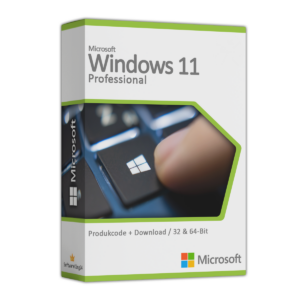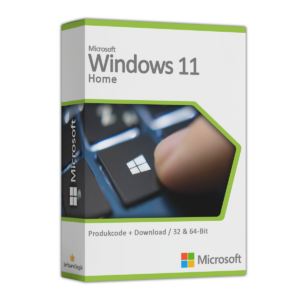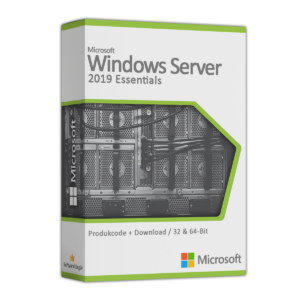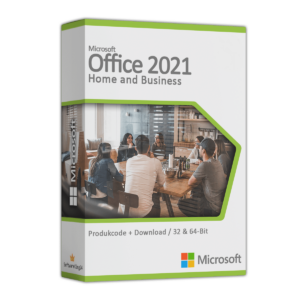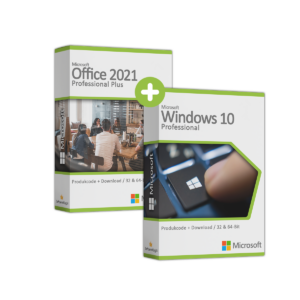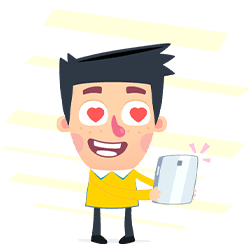-
Microsoft Office, PC Software
Microsoft Office 2019 Professional Plus (Online Aktivierung)
19,99 €inkl. 19 % MwSt.
-
-
-
-
Microsoft Office, PC Software
Microsoft Office 2021 Professional Plus 32/64-Bit Vollversion
29,99 €inkl. 19 % MwSt.

Benötigen Sie Hilfe?
Unsere FAQ beantworten die häufigsten Fragen. Sollten Sie in der FAQ nicht die gewünschte Antwort erhalten, können Sie gern unseren Support kontaktieren.
Die besten Angebote für Sie
-
-
Betriebssysteme, Windows 11
Microsoft Windows 11 Professional | Sofortversand 24/7
23,99 €inkl. 19 % MwSt.
-
-
-
Mac Software, Microsoft Office
Microsoft Office 2021 Home and Business – Mac-Version
99,99 €inkl. 19 % MwSt.
In 4 einfachen Schritten zum TOP-Produkt
Willkommen bei SoftwareKing24.de - Ihrem Online-Shop für Microsoft-Software für Mac und Windows!
Sie sind auf der Suche nach hochwertigen Office-Paketen für Ihren Mac oder Windows-PC? Dann sind Sie bei uns genau richtig! Bei SoftwareKing24.de bieten wir eine breite Auswahl an Microsoft-Produkten, die Ihnen helfen, effizient zu arbeiten und Ihre Aufgaben mühelos zu erledigen. Unser Sortiment umfasst beliebte Office-Anwendungen wie Microsoft PowerPoint, Outlook, Excel und Word. Egal, ob Sie Präsentationen erstellen, E-Mails verwalten, Tabellenkalkulationen durchführen oder Dokumente verfassen möchten, mit unseren Office-Paketen haben Sie alle Tools zur Hand, um Ihre Ziele zu erreichen. Für diejenigen, die Wert auf eine benutzerfreundliche Oberfläche und optimierte Funktionen legen, empfehlen wir Microsoft Office für Mac. Diese speziell für Apple-Computer entwickelte Software bietet eine nahtlose Integration in Ihr Betriebssystem und optimierte Funktionen, die perfekt auf Ihre Bedürfnisse abgestimmt sind. Wenn es um die Organisation Ihrer Notizen und Ideen geht, ist ein digitales Notizbuch unerlässlich. Kombinieren Sie die Leistung von PowerPoint und Microsoft Excel mit Microsoft OneNote, um Ihre Gedanken zu strukturieren, wichtige Informationen festzuhalten und Ihre Produktivität zu steigern. Unsere Office-Pakete bieten Ihnen eine umfassende Palette an Programmen, darunter Word, Excel und PowerPoint, um alle Ihre Anforderungen zu erfüllen. Egal, ob Sie an einem privaten Projekt arbeiten oder die Software für Ihr Unternehmen benötigen, wir haben die passende Lösung für Sie.
Mit MS Office erhalten Sie nicht nur eine umfangreiche Auswahl an Anwendungen, sondern auch eine sichere und zuverlässige Office-Software. Microsoft steht seit langem für Qualität und Zuverlässigkeit, und das spiegelt sich auch in ihrer Office-Software wider. Vertrauen Sie auf MS Office, um Ihre Daten sicher zu speichern und Ihre Arbeit effizient zu erledigen. Bei SoftwareKing24.de finden Sie nicht nur Office-Pakete, sondern auch andere Microsoft-Produkte wie Microsoft Visio Standard, Microsoft Access, Exchange Server und vieles mehr. Unser Sortiment umfasst auch Microsoft Office Professional Plus, das speziell für Unternehmen entwickelt wurde und erweiterte Funktionen für eine nahtlose Zusammenarbeit und Datenanalyse bietet. Unsere günstigen Preise machen es erschwinglich, die neuesten Versionen von Word, Excel, PowerPoint und anderen Microsoft-Anwendungen zu erwerben. Sparen Sie Geld und profitieren Sie von den Vorteilen einer professionellen Office-Suite, die Ihnen hilft, Ihre Ziele zu erreichen. Bestellen Sie noch heute bei SoftwareKing24.de und erhalten Sie Ihre Microsoft-Software schnell und sicher. Unser Online-Shop bietet eine benutzerfreundliche Oberfläche, die es Ihnen leicht macht, die gewünschten Produkte zu finden. Wenn Sie Fragen haben oder weitere Informationen benötigen, steht Ihnen unser freundliches und kompetentes Kundensupport-Team jederzeit zur Verfügung.
Nutzen Sie die Vorteile von Microsoft Office und steigern Sie Ihre Produktivität. Bestellen Sie Ihre Software bei SoftwareKing24.de und entdecken Sie die vielfältigen Möglichkeiten, die Ihnen Microsoft bietet. Erleichtern Sie sich Ihre Arbeit, verwirklichen Sie Ihre Ideen und erreichen Sie Ihre Ziele mit unserer hochwertigen Office-Software. Beginnen Sie noch heute und erleben Sie die Leistung von Microsoft Office!



Warum SoftwareKing24.de?
Profitieren Sie von unserer Erfahrung
Erfahrung, Qualität und Service zeichnen uns aus. Wir können inzwischen auf eine mehrjährige Erfahrung im Softwarebereich zurückgreifen. Hierdurch ist es uns möglich, schnelle und unkomplizierte Hilfestellung bei Problemen zu bieten, und dies in Rekordgeschwindigkeit. Bei Problemen, erhalten Sie die passende Lösung innerhalb von Minuten, dies hat oberste Priorität bei uns, seit Tag 1. Bestellungen werden direkt zugestellt, ohne nervige Wartezeiten. Nach dem Kauf erhalten Sie Ihr Produkt und Rechnung direkt per E-Mail zugesandt und können diese auch in Ihrem Kundenkonto einsehen. Die Resonanz unserer Kunden gibt uns in diesen Belang recht, dass wir, als einer der Top-Softwareanbieter am Markt, auf den besten Weg sind, Quantität mit Qualität zu verbinden, um Sie als unseren Kunden nicht nur mit günstigen Preisen entgegenzukommen, sondern auch mit Qualitativ hochwertigen Service, welcher Kundenorientiert die Lösung anbietet und Ihnen nicht Ihre Zeit und die nerven raubt.
Über 250.000+ zufriedene Kunden haben sich bereits für uns entschieden. Softwareking24.de, Ihr kompetenter und zuverlässiger Microsoft Partner, wenn es um preisgünstige Softwareprodukte geht. Wir sind 24 Stunden an 365 Tagen im Jahr für Sie da.